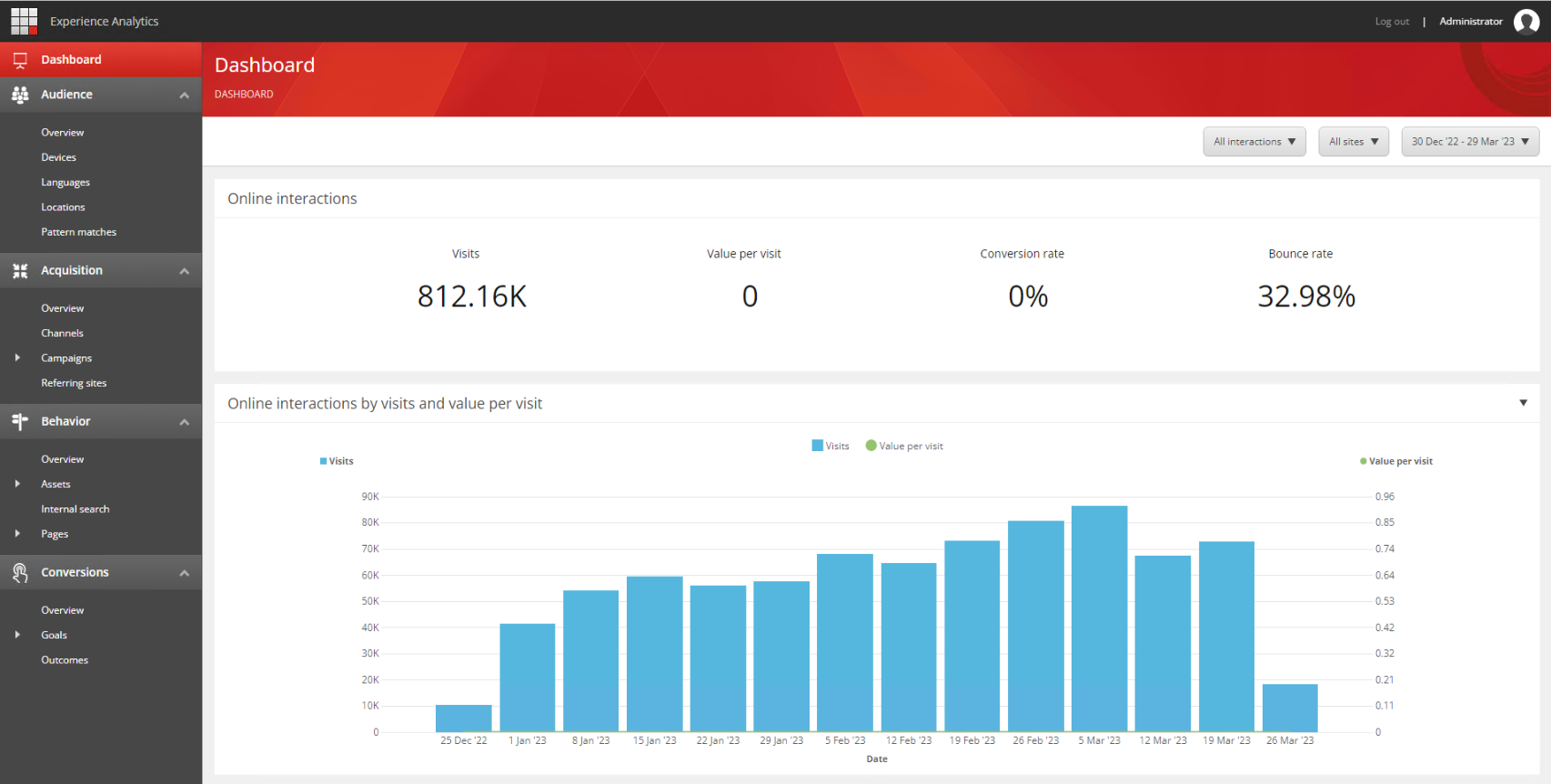Experience Analytics not showing data solved:
This is one of the most common issues that we’ve faced when dealing with Sitecore XP.
Sitecore Experience Analytics and Experience Profile are the core to our Sitecore Personalization.
In this case, we’ll be showing you one possible solution when Experience Profile shows new entries but Experience Analytics doesn’t show any data.
First place you want to look out for is in your Sitecore XConnect Jobs:
- Automation Engine
- Index Worker
In an XP distributed installation, they should be found on the list of windows services, in the Processing Role

Make sure these two Services are up and running fine.
In this case study we found out that the Marketing Automation service had an issue, the SSL Certificate Private Keys were not bound correctly to the LOCAL SERVICE windows user, that was causing the service to show an error “Could not create secure SSL/TLS channel”. More info on this other post.
Also when troubleshooting, we found out that the InteractionLiveProcessingPool table (in ProcessingPools DB) had some entries. In a normally functional environment, this table will have zero entries (or very low number).
After enabling this service, data was still not showing, so we continued troubleshooting. and got some help from Sitecore Support team. Turns out that, our DB Device Detection files were older than when the issue started appearing and might not have been fully downloaded: device detection was not able to initialize or it is stuck.

Delete the contents of your ../App_Data/DeviceDetection folder and restart your Processing Role Instance.
Voilá!
In the next minutes, the processing of the data will start back again and exp analytics will show it!

Useful post to alternate solution: